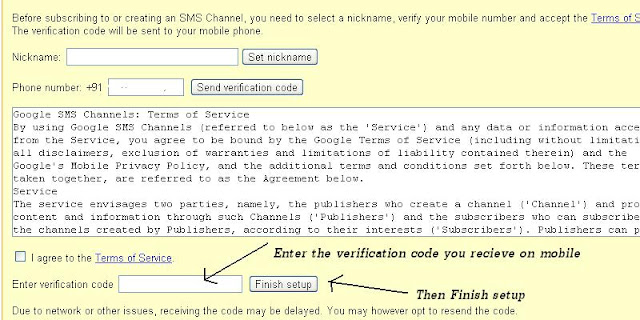There are some instruction to get free sms on mobile.
First open Google.com then search keyword SMS LAB
and then click on the link:- labs.google.co.in/smschannels
Aftre that Click on sign in. Then login to you google account....
After sign in. You will see a box to enter a mobile no.
Enter you mobile no. on which you want to receive sms.
And then click on Send verification code.
And then you receive a verification code on mobile.
Enter this code into the box , Click on i agree the terms box and
then click on finish setup box
Now you are ready to get free sms from google.
At left side click on the category from which you want to receive sms.
Then Cilck on subscribe to get sms from that channel
If you Choose wrong channel Simple click on my channel and then
click on unsubscribe to stop receiving sms from that channel
Thats all....
For more tips there are some links:::---